MCAS – My Child at School
My Child at School (MCAS) is our new parent communication and payment portal. It is available via web browser and in the form of an App on both Android and Apple devices. We use this system to provide you with essential information and regular updates about your child(ren) and their life at Tweeddale Primary School.
Please find below links to parent guides and our Frequently Asked questions document. If you are not able to find the answer to your questions please do not hesitate to contact the school office. Our school ID is 14055.
MCAS sign up process
The MCAS Login process has recently changed, and you no longer need the School ID, Username or Invitation Code.
Parents and carers can now log in to the MCAS online portal using an Email Address.
- From within the web browser type www.mychildatschool.com or access the MCAS mobile phone app, this will open the Parent Login screen.
- If you already have an MCAS account for another child, enter your Email Address and Password. Use the Email Address registered to the MCAS account and the Password to Login.
- If you are new to using MCAS, please enter your email address in the 'Email' box, then select 'Reset Password' to set a password for the system.
- Click on the Login button.
- Login to the MCAS account and see all Students linked to that Email Address.
How to get and use the MCAS app for smart phones
Please go to the app store for you phone type.
Android: https://play.google.com/store/apps?hl=en_GB&gl=US&pli=1
Apple: https://www.apple.com/uk/app-store/
Guides and FAQs
Please find below the link to the full Bromcom guide to MCAS:
https://d3kchveacp7yrb.cloudfront.net/2022/12/6fu6M8CJ-MCAS-Parent-Guide.pdf
Please find below the link to the Bromcom MCAS Support Web Page: